 Excel 97 through to 2003 Compatible
Payment
Problems/Options SAVE
by buying as part of a
Add-ins
collection
Excel 97 through to 2003 Compatible
Payment
Problems/Options SAVE
by buying as part of a
Add-ins
collection
One very common request from Excel users is the ability to Lock, or Lock and Hide, only Cells that contain formulas. Unfortunately Excel has no built in way to do this quickly and easily. With the Formula Manager this task takes only a few seconds. You can also choose to Protect the Worksheet at the same time, saving another step. In addition, there is a button that will unlock all cells on the Worksheet in one click.
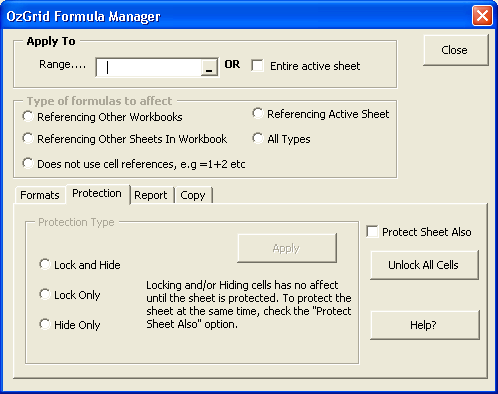
30 Day Money Back Guarantee & Big Discount for Unlimited License. Only $44.95
The Formula Manager is designed to make the managing of all formulas in Excel a breeze. It can be used in four main areas
Format the background color of all formulas that match the criteria you set.
Format the font of all formulas that match the criteria you set.
Report includes Clickable Hyperlinks direct to the specified formula cell.
Excel Formula Manager Start
Formula Manager
 Excel 97 through to 2003 Compatible
Payment
Problems/Options SAVE
by buying as part of a
Add-ins
collection
Excel 97 through to 2003 Compatible
Payment
Problems/Options SAVE
by buying as part of a
Add-ins
collection
| Order Type: |
|
See Also: Excel Duplication Manager Add-in | Excel Number Manager Add-in | Excel Text Manager Add-in | Excel Named Range Add-in Manager | Excel OzGrid Plus Add-in | Excel Time Sheet | Excel Time Wage and Pay book