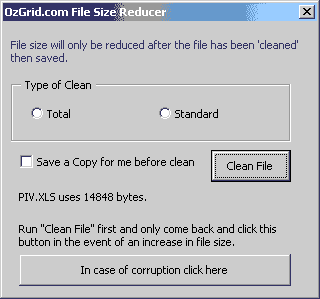If you have a list that contains duplicate entries it can be a very time consuming process to manually remove them! The bigger the list, the more time consuming it is. The Duplication Manager has an option called Create Unique List that will create a fresh copy of your list on a new Worksheet that only contains one occurrence of each entry! This option is ideal for a large list of email addresses, names, items or anything!
Hide Excel Duplicates: Display only unique data
If you have a list that contains duplicate entries it can be a very time consuming process to manually hide them! The bigger the list, the more time consuming it is. The Duplication Manager has an option called Display Only Uniques that will hide all duplicates in your list showing only one occurrence of each entry!
Summary Report of Excel Duplicates: Create a summary report
The option Summary Report will take your list and create a mini Pivot Table report. This will tell you at a glance how many times each entry in the list occurs and a total count of one occurrence of each entry. You can then use the Pivot table created to hide/show specified entries in the list.
Flag/Identify Excel Duplicates: Color code all duplicates, up to 3 levels
The option Highlight Duplicates will color code all entries, appearing more than once, in a list of table of data. If an entry occurs twice it will have a Green background, if it appears three times it will have a Yellow background. Any entry occurring more than three times will have a Red background. The table, or list range will also be dynamic in that, if you add more entries and that entry then appears 2, 3 or more times, it will be color coded accordingly.
Prevent Duplicates in Excel: Prevent users from adding duplicates to a list or table
The option Prevent Further Duplicates will prevent you, or another user from entering entries that already exists in your table or list. When/if you try to add an entry that occurs already, you will be shown a pop-up message telling the user the entry already exists.
As they say, Prevention is better than cure!
Compare Excel Lists for Duplicates: Compare 2 lists for matching entries
The option Compare Two Lists will create a mini Pivot Table report. This will tell you at a glance how many times each entry in each list occurs and a total count of one occurrence of each entry. You can then use the Pivot table created to hide/show specified entries in the list. There will also be a single list of combined entries. SEE ALSO: Compare Suit || Compare Excel Files || Compare Excel Workbooks
Delete/Remove Excel Duplicates: Remove duplicates from any range
The option Create a list of unique data is just the shot for a removing duplications from a single column list. However, there are time when you have duplications in a range, or table, that consists of more than one column. The option Remove Duplicates will do this for you very quickly!
Remove/Delete Excel Duplicates Existing in Another List: Remove entries from one list that exist in the other
The option Compare 2 lists for matching entries is ideal for showing you which items appear in both lists, but does not remove them. The option Remove Entries from "List Range" that Occur in "List 2 Range" will do this in the blink of an eye.
As it creates a copy, your original 2 lists are left unchanged should you need them.
Delete/Remove Excel Duplicates Rows From Tables: Remove duplicate rows from a table
The option Create a list of unique data is ideal for removing duplicate entries in a single column list. However, there are times when you have a table of data where some rows are simply duplicates of other rows. The option Create Unique Table will remove all these duplicated rows and create a copy of your table where all rows are unique.
Remove First Occurrence of Excel Duplicates: Remove all but first occurrence of duplicates
It is quite common to have a table of data where some entries in a particular column have been repeated over-and-over. Sometimes, for varying reasons, you need to remove these repeated entries leaving only the first occurrence. Then leave the cells in-between blank. The Create Blanks Between option is what is needed.
Included Free, Excel File Size Reducer