|
|
| Buy Today (below) and send us your order ID and claim over $70.00 worth of FREE software |
|---|
Create code and backtest strategy, based on the RSI expert values.
1 Select ![]() item under the BacktestingXL menu to open Strategy Editor:
item under the BacktestingXL menu to open Strategy Editor:
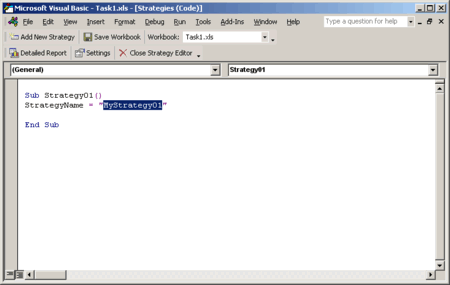
2 Change Strategy Name to "RSI Strategy":
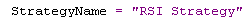
3 It is recommended to use variables to increase strategy code readability. Write the following string:
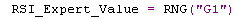
4 What is RNG("G1")? RNG() function enables you to use values from worksheet in your strategy. As you remember we have Cutler's RSI Expert Values, located in G column with column header in G1 cell:
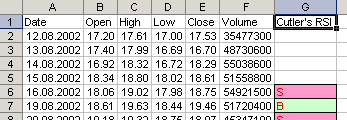
5 To create action-code, write the following string:
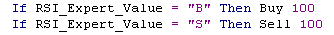
6 Strategy code creation complete. The strategy code should look like this:
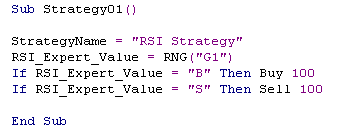
8 Select  item, to open Detailed Report Wizard:
item, to open Detailed Report Wizard:

9 Click AutoFind button, to automatically locate all available historical data series:
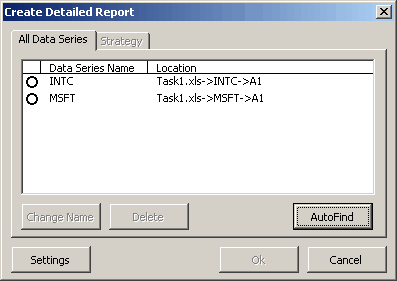
10 Select INTC data series from the list and switch to Strategy tab:
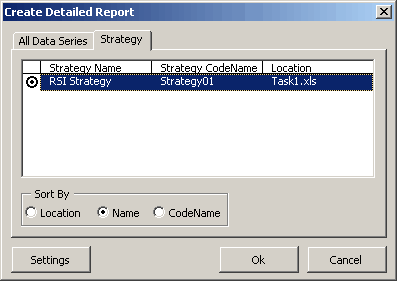
11 Select RSI Strategy from the list and click Settings button. Set them as shown on the picture and click Ok:
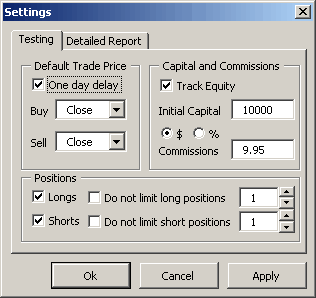
12 Click Ok on the Detailed Report Wizard window to generate report.Task Results
7-worksheet detailed strategy test performance report will be generated.

Conclusion: purely-RSI-based strategy has bad performance
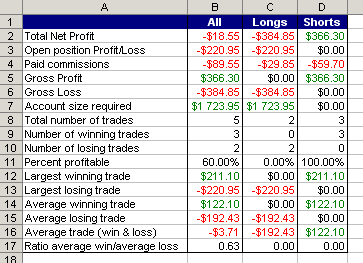
Recommendations:
 $99.95
$99.95 | BEFORE INSTALLATION FOR 97-2007-2010 | |
|---|---|
| Excel 97-2003 | Excel 2007-2010 |
|
|
|
|
Microsoft � and Microsoft Excel � are registered trademarks of Microsoft Corporation. OzGrid is in no way associated with Microsoft
SPECIALS!
Convert Excel Spreadsheets To Webpages | Trading In Excel | Construction Estimators | Finance Templates & Add-ins Bundle | Code-VBA | Smart-VBA | Print-VBA | Excel Data Manipulation & Analysis | Convert MS Office Applications To...... | Analyzer Excel | Downloader Excel
| MSSQL Migration
Toolkit |
Monte Carlo Add-in |
Excel
Costing Templates