|
|
| Buy Today (below) and send us your order ID and claim over $70.00 worth of FREE software |
|---|
1 Switch to MSFT worksheet
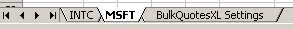
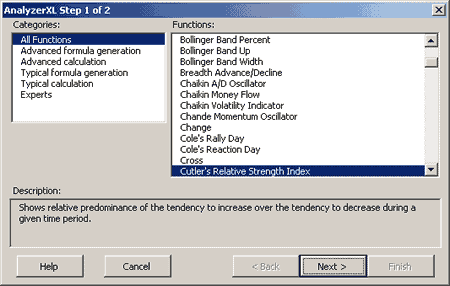
2 Select  item under the Analyzer Excel menu3 Select Cutler's Relative Strength Index function and click Next:
item under the Analyzer Excel menu3 Select Cutler's Relative Strength Index function and click Next:
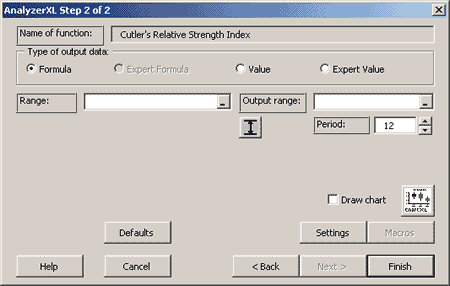
4 Change Type of Output Data to Expert Value:

5 Click ![]() button near Range input-box, select range of Close prices and hit Enter or click
button near Range input-box, select range of Close prices and hit Enter or click  button:
button:
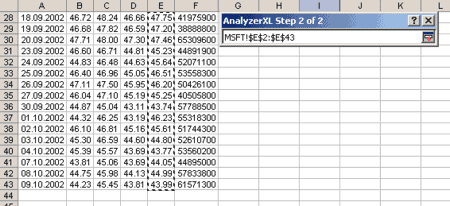
6 Click ![]() button near Output range input-box, select a small-sized range in G column and hit Enter or click
button near Output range input-box, select a small-sized range in G column and hit Enter or click  button:
button:
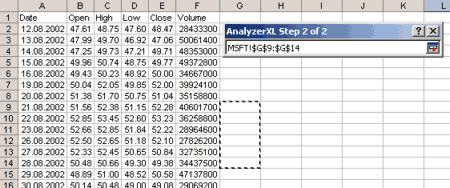
7 Click  button to align Ranges:
button to align Ranges: 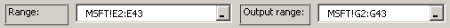
8 Change Period to 5:
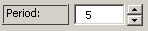
9 Click Finish button.
10 Switch to INTC worksheet and repeat all steps.Task Results
Buy and Sell signals will be produced.
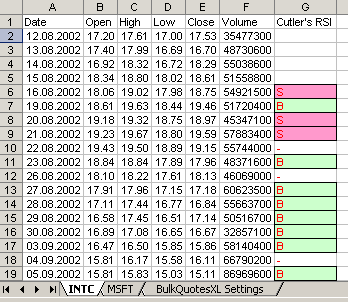
 $99.95
$99.95 | BEFORE INSTALLATION FOR 97-2007-2010 | |
|---|---|
| Excel 97-2003 | Excel 2007-2010 |
|
|
|
|
Microsoft � and Microsoft Excel � are registered trademarks of Microsoft Corporation. OzGrid is in no way associated with Microsoft
SPECIALS!
Convert Excel Spreadsheets To Webpages | Trading In Excel | Construction Estimators | Finance Templates & Add-ins Bundle | Code-VBA | Smart-VBA | Print-VBA | Excel Data Manipulation & Analysis | Convert MS Office Applications To...... | Analyzer Excel | Downloader Excel | MSSQL Migration Toolkit | Monte Carlo Add-in | Excel Costing Templates