
If you need to track employee hours and calculate their pay based on the hours worked, this Workbook will make it a breeze! It is an Excel Workbook which you enter, one time only, all your employee names into. You then enter their hourly rate and then simply enter their total hours worked for each day. It also has the option to add 2 different overtime rates and the hours after which these rates apply, all calculations are done for you! You can also add 2 different rates for both Saturday and Sunday rates. If your employees work Public holidays, there is another option for Public holiday rates. All you do is fill in the needed details once and save as a Template. See more details below:
Probably the biggest advantage is its ease of use. You only need to enter employee details once, set a pay period, then enter their hours worked each day and the rest is done for you. different pay rates for Saturdays, Sundays and public holidays are all optional, as are the 2 levels of overtime rates! Once you have filled out the information, you simply save the Workbook as a Template and your are done. You can edit, modify and change information at any time. The Full Working Version contains NO VBA at all, calculations are done via Worksheet Functions. This makes the Workbook extremely user friendly and data entry a breeze. The Workbook is also universal and can be used in any country.
Snap shot of Time sheet
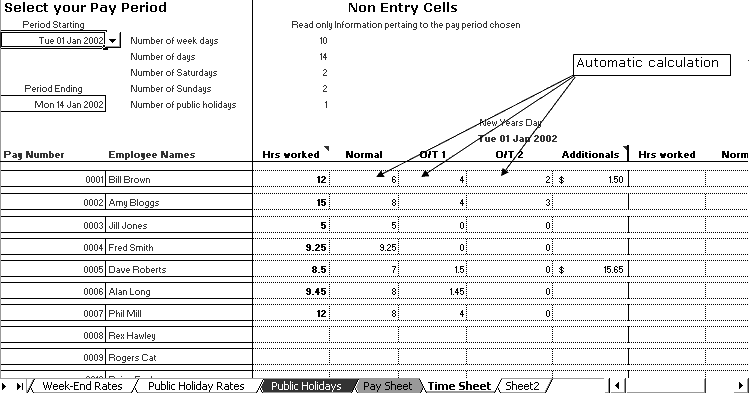
Snap shot of Pay sheet

Excel Time, Wage & Pay book
![]() Excel
97 through to 2003. $29.95
Payment
Problems/Options
30 Day Money Back Guarantee
Excel
97 through to 2003. $29.95
Payment
Problems/Options
30 Day Money Back Guarantee