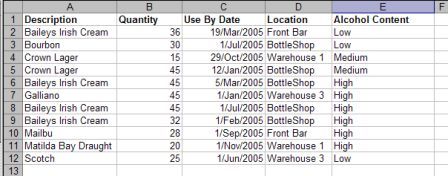Excel VBA: Create Worksheets for Each Item in an Excel Table of Data
Got any Excel/VBA Questions? Free Excel Help.
CREATING WORKSHEETS FOR EACH ITEM IN A TABLE
I'm often asked how one could create x number of Worksheets where each one houses the data specific to each item in a table. Let's say we have data set out like shown below.
The screen shot is simply that of properly laid out table of data (A1:E12) where the first column is headed "Description". Underneath the "Description" header there are items, some of which exist more than once.
The task at hand is to create 1 Worksheet for each item (named as the item) and have all associated data on it.
You can download a working example of the code below here
Sub PagesByDescription()
Dim rRange As Range, rCell As Range
Dim wSheet As Worksheet
Dim wSheetStart As Worksheet
Dim strText As String
Set wSheetStart = ActiveSheet
wSheetStart.AutoFilterMode = False
'Set a range variable to the correct item column
Set rRange = Range("A1", Range("A65536").End(xlUp))
'Delete any sheet called "UniqueList"
'Turn off run time errors & delete alert
On Error Resume Next
Application.DisplayAlerts = False
Worksheets("UniqueList").Delete
'Add a sheet called "UniqueList"
Worksheets.Add().Name = "UniqueList"
'Filter the Set range so only a unique list is created
With Worksheets("UniqueList")
rRange.AdvancedFilter xlFilterCopy, , _
Worksheets("UniqueList").Range("A1"), True
'Set a range variable to the unique list, less the heading.
Set rRange = .Range("A2", .Range("A65536").End(xlUp))
End With
On Error Resume Next
With wSheetStart
For Each rCell In rRange
strText = rCell
.Range("A1").AutoFilter 1, strText
Worksheets(strText).Delete
'Add a sheet named as content of rCell
Worksheets.Add().Name = strText
'Copy the visible filtered range _
(default of Copy Method) and leave hidden rows
.UsedRange.Copy Destination:=ActiveSheet.Range("A1")
ActiveSheet.Cells.Columns.AutoFit
Next rCell
End With
With wSheetStart
.AutoFilterMode = False
.Activate
End With
On Error GoTo 0
Application.DisplayAlerts = True
End Sub
See also:
See also Index to Excel VBA Code and Index to Excel Freebies and Lesson 1 - Excel Fundamentals and Index to how to… providing a range of solutions.
Click here to visit our Free 24/7 Excel/VBA Help Forum where there are thousands of posts you can get information from, or you can join the Forum and post your own questions.