 |
|
|
|
|
3. Search, replace
The Local Search function helps you to locate Inventory records that contain the piece of data you are looking for. With this software, you are able to locate a piece of text in any field with the capability of moving to the next Inventory record filling your search criteria.
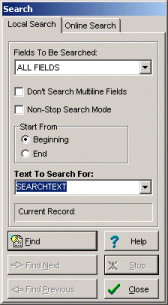
The Replace function helps you to replace the entire or the part of the field's content with a new value. This function is useful for users who want to make global changes on the selected field in the entire database.

Additional search features: incremental search, search online, find duplicates, non-stop search.
Inventory Software Tour: Inventory management solutions | Create Inventory database easily | Search, replace Inventory records | Print reports | Print labels | Enter, modify data | Table viewer | Browser viewer | Images, pictures | Sort Inventory records | Filter Inventory records | Summary, graph, statistics | Personalize, customize | Backup data | HTML wizard
Inventory Organizer Deluxe
 $75.00
Payment
Problems & Options 30 Days, No Questions
Asked Refund
$75.00
Payment
Problems & Options 30 Days, No Questions
Asked Refund
Special! Free Choice of Complete Excel Training Course OR Excel Add-ins Collection on all purchases totaling over $70.00. ALL purchases totaling over $150.00 gets you BOTH! Purchases MUST be made via this site. Send payment proof to [email protected] 31 days after purchase date.
Instant Download and Money Back Guarantee on Most Software
Excel Trader Package Technical Analysis in Excel With $139.00 of FREE software!
Microsoft � and Microsoft Excel � are registered trademarks of Microsoft Corporation. OzGrid is in no way associated with Microsoft