 |
|
|
Special! Free Choice of Complete Excel Training Course OR OzGrid Add-ins Collection on all purchases totaling over $70.00. ALL purchases totaling over $150.00 gets you BOTH! Purchases MUST be made viaIdAutomation. Send payment proof to [email protected]
The Barcode Maker Active X Control creates Code 39, Code 25 and Code 128 barcodes. The control can be used in VB and VC++ projects. It can also be used to add embed barcodes in Word and Excel documents.
Barcode Maker Active X Control is the easy way to add barcodes to applications developed in VB, VC++ etc.
The control currently supports Code 39, Code 25 and Code 128 types A, B and C. The barcode can be displayed in any orientation and the width and height of the font can be changed to suit the application.
| Control Properties |
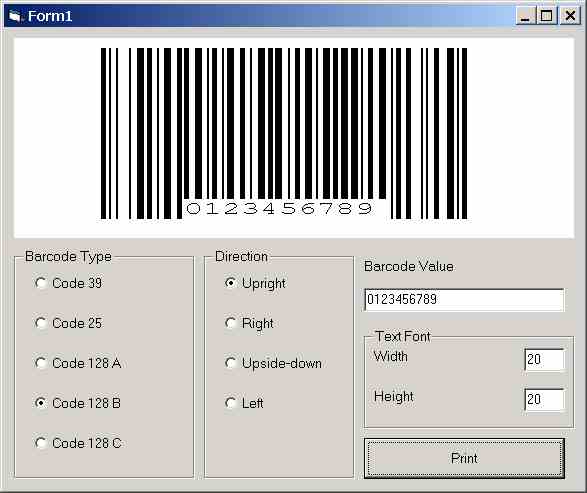
Type specifies the barcode type to be used:
Value is the barcode string to be encoded. Note that the Code 39 Start /stop * characters are automatically added to the value when Type = "code39".
Direction is the orientation of the barcode. 0 = upright, 1 = 90 degrees clockwise, 2 = upside-down and 3 = 90 degrees anti-clockwise.
FontWidth is the horizontal spacing of the font in logical units. The default is 20.
FontHeight is the height of the font in logical units. The default is 20.
Back to:Barcodes |Financial Calculators |Software Categories |![]() Search All Software See Also: Barcode MICR CMC-7 || Codabar Barcode Font ||Code 11 Barcode Font ||Code 128 Barcode Font ||Code 25 Barcode Font ||Code 39 Barcode Font ||Code 93 Barcode Font ||Code39 Full ASCII Barcode Font ||Data Matrix Encoder ||Interleaved 25 Barcode Font ||MICR E13B Font || MSI Barcode Font || OCR Font ||PDF417 Encoder ||Telepen Barcode Font
Search All Software See Also: Barcode MICR CMC-7 || Codabar Barcode Font ||Code 11 Barcode Font ||Code 128 Barcode Font ||Code 25 Barcode Font ||Code 39 Barcode Font ||Code 93 Barcode Font ||Code39 Full ASCII Barcode Font ||Data Matrix Encoder ||Interleaved 25 Barcode Font ||MICR E13B Font || MSI Barcode Font || OCR Font ||PDF417 Encoder ||Telepen Barcode Font
Instant Download and Money Back Guarantee on Most Software
Excel Trader PackageTechnical Analysis in Excel With $139.00 of FREE software!
Microsoft � and Microsoft Excel � are registered trademarks of Microsoft Corporation. OzGrid is in no way associated with Microsoft