 |
| <<Convert Excel Spreadsheets to Web Pages | Trading Software That Operates Within Excel | Convert Excel, Access & Other Databases | Merge Excel Files>> |
|---|
Also see our huge range ofCharting Software . Got a Excel Chart question? Use our FREEExcel Help
Using a data label on a dummy data series.
Here is our data set. The actual chart data is in the range A1:B6 The values in A10:B10 are for positioning the dummy data point.
| A | B | C | D | |
| 1 | My Data | |||
| 2 | Jan | 2 | ||
| 3 | Feb | 3.5 | ||
| 4 | Mar | 4 | ||
| 5 | Apr | 5.5 | ||
| 6 | May | 8 | ||
| 7 | ||||
| 8 | ||||
| 9 | X | Y | ||
| 10 | 5.5 | 0 |
Select the range A1:B6 and use the chart wizard to create a standard Line chart.
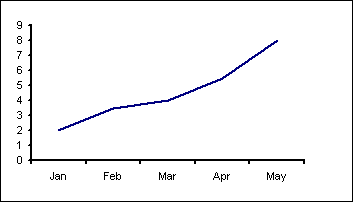
Right click the chart, which will display a popup menu, select the Source Data... item. Add a new data series, which I have called 'Axis Arrow'
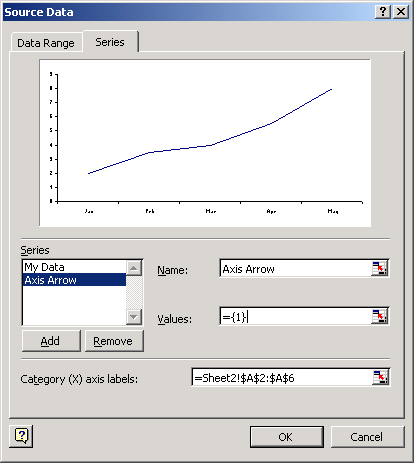
Change the Chart Type of the 'Axis Arrow' data series to XY Scatter, markers only.
Format the 'Axis Arrow' data series so Value data labels are displayed.
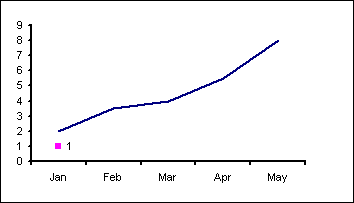
The use the Source Data dialog again to set the X and Y ranges.

Edit the data label and replace the text with 4. If we then format the data label to use the Marlett font we will get a right hand arrow head. Increase the font size to suit your chart. Also adjust the label position so that it is centered over the data point.
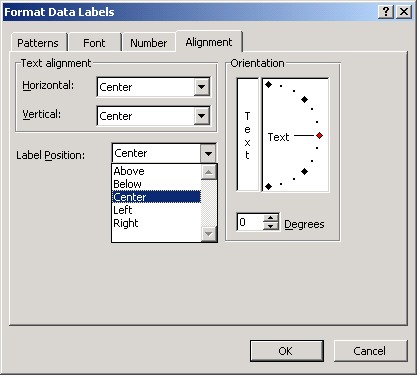
This will then give use the axis pointer.
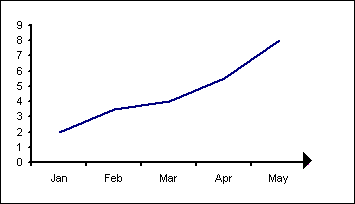
The same technique can be adapted for the Y axis.
| 3 | 3 | Left |
| 4 | 4 | Right |
| 5 | 5 | Up |
| 6 | 6 | Down |
Using a custom marker on a dummy series.
Another way if to use a custom data marker as the pointer.
Create the chart and add a new data series as described above. No need for data labels this time.
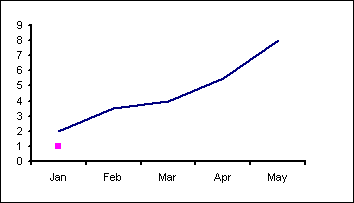
Create a pointer using the Auto shapes.
Use the clipboard to copy and paste the autoshape to the data series marker.
Select the autoshape and copy (CTRL+C)
Select the data point and paste (CTRL+V)
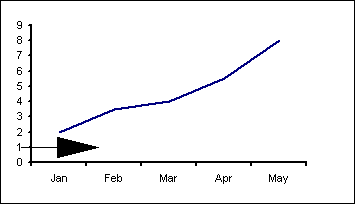
The use the Source Data dialog to set the X and Y ranges.
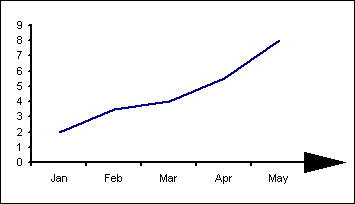
Once again the technique can be adapted for the Y axis
Back to Excel Charts Index
Also see our huge range ofCharting Software
Excel Dashboard Reports & Excel Dashboard Charts 50% Off Become an ExcelUser Affiliate & Earn Money
Special! Free Choice of Complete Excel Training Course OR Excel Add-ins Collection on all purchases totaling over $64.00. ALLpurchases totaling over $150.00 gets you BOTH! Purchases MUST be made via this site. Send payment proof to [email protected] 31 days after purchase date.
Instant Download and Money Back Guarantee on Most Software
Excel Trader PackageTechnical Analysis in Excel With $139.00 of FREE software!
Microsoft � and Microsoft Excel � are registered trademarks of Microsoft Corporation. OzGrid is in no way associated with Microsoft
Some of our more popular products are below...
Convert Excel Spreadsheets To Webpages | Trading In Excel | Construction Estimators | Finance Templates & Add-ins Bundle | Code-VBA | Smart-VBA | Print-VBA | Excel Data Manipulation & Analysis | Convert MS Office Applications To...... | Analyzer Excel | Downloader Excel | MSSQL Migration Toolkit | Monte Carlo Add-in | Excel Costing Templates