 |
|
|
|
|
BUY | Project &Job Timer 1 Start |Project & Job Timer 2 Start |Project & Job Timer 3 Start
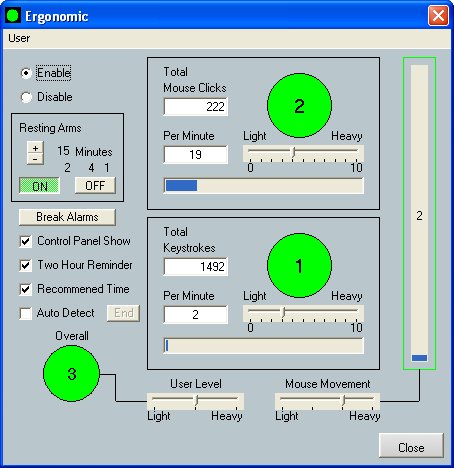
This function will keep track of your computer usage, It will first Auto Detect your usage and adjust the setting automatically. Then when it is complete then it will let you know if you are within your target range, If you go over your target range then it will warn you to take a break. This will prevent strain on your body while using the computer.
First Enable the Ergonomic Feature by Clicking "Enable". Then click on "Auto Detect" This will now Start it's process. Please use the computer like you normally would. Once it has detected your computer usage then it will warn you if you go beyond that, Take a break let and let your hands rest. The condition of your computer usage is displayed in the task bar.

A green dot will appear when your computer usage is good, when it turns yellow then you are in the normal range. When it turns red then it's in the warning phase. At any moment the computer will warn you to take a break, or if you notice it on your own, then take a break. This will update itself every minute.
If you select "Control Panel Show" then the little icons will appear on your small control panel only
.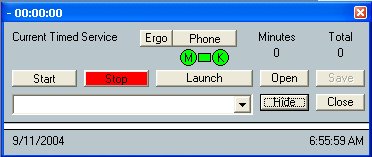
This gives you the ability to see what you computer usage is doing, the ergo button will appear which will let you access the ergonomics feature right from the small control panel. The circle with the "M" is your mouse click status and the circle with the "K" in it is your Keyboard status. The small box is your mouse movement status.
"Two Hour Reminder" is optional and will let you know to get up and walk around to prevent you from sitting in one place too long.
"Recommended Time" will let you know when you have spent a total of 6 hours on the computer. This is the recommenced time that anyone should be sitting in front of the computer for one day.
This feature gives you the ability to adjust your settings manually, If you feel the ergonomic feature is warning you too much adjust your settings closer to the "Heavy" side, this way you get more productivity out without loosing the ability of the program warning you of potential hazard.
If you do not wish to use the ergonomic feature to track your mouse movements, mouse clicks or keyboard strokes then disable this feature by pressing "Disable" but you can still have the program remind you to take a mini break, 2 hour reminder or have the recommended time enabled so these features of the Ergonomic function will still work
Disclaimer: With every program and with every user being different these setting are just a recommended Starting point. Please test and try first, then adjust to your liking. If you feel discomfort adjust your settings lower to prevent harm to your wrists, hands, fingers, arms, back neck and eyes. Doc Design or it's affiliates are not responsible for any medical problems while you are using the computer. This feature of Job Timer is to help prevent Medical Problems. The user takes full responsibility of his or her use on the computer. If you are experiencing any repeated discomfort while operating the computer seek professional medical help
Project & Job Timer 1 Start |Project & Job Timer 2 Start |Project & Job Timer 3 Start
| Project & Job Timer | | ||
| Job Timer 1 | This is a Project or Job Timer that will keep track of your time spent on a job, plus it will calculate the hourly rate on which you charge, It has it's own built in Invoice which you can print and it stores your customers information to be recalled later for future projects. Save as you go and recall each job as you go. One click Start , or One click and it opens up your favorite application while Starting the clock automatically. More Details |  $19.95 $19.95 |
| Job Timer 2 | Plus you can calculate different Timed Services. More Details |  $24.95 $24.95 |
| Job Timer 3 | Plus has a built in Alarm, Countdown Timer with Alarm, Two Hour Reminder, Automatic Program Launch, and Break Alarms. It also includes an Ergonomic Feature. Tracks your activity and a notes function that will allow you to add notes, edit your notes to each process you are timing. More Details |  $39.95 $39.95 |
Special! Free Choice of Complete Excel Training Course OR Excel Add-ins Collection on all purchases totaling over $70.00. ALLpurchases totaling over $150.00 gets you BOTH! Purchases MUST be made via this site. Send payment proof to [email protected] 31 days after purchase date.
See Also:Time Billing Software &Project/Time Management Software or,All Software
Instant Download and Money Back Guarantee on Most Software
Excel Trader PackageTechnical Analysis in Excel With $139.00 of FREE software!
Microsoft � and Microsoft Excel � are registered trademarks of Microsoft Corporation. OzGrid is in no way associated with Microsoft