 |
|
|
|
|
![]() Secure Payment Options 30 Day Money Back
Guarantee & Big Discount for Unlimited
License and Resellers License
Secure Payment Options 30 Day Money Back
Guarantee & Big Discount for Unlimited
License and Resellers License
Single user license =2 users 2 computers| Unlimited user license = unlimited users unlimited computers | Resellers user license = Do anything you like with the add-in, including rebranding and reselling. That is, NO RESTRICTIONS AT ALL. Please email the support address and include your order number so we can send you the code password. Resellers user license ONLY
The Ozgrid list manager is 3 Excel add-ins in-one. You can buy them separately, or in a bundle at a discount.
| Screen Shot |
|---|
 |
When setting up data in Excel it is good practice to ensure that all cells within a list are occupied. However, most people when creating a list in Excel will often leave a blank cell if the data for that cell is the same as the cell above, see example above. Having blanks to indicate a repeat item is really NOT the correct way to set up data in Excel. You will find you will encounter many problems when using such features as Excel Subtotals and Excel Pivot Tables to name only two. Excel expects, in most cases, for your related data to be set up in a continuous list or table.
The Fill Blanks Between Cell Rows add-ins does this in seconds, no matter how large the list.
 or buy all 3 for $9.95
or buy all 3 for $9.95

| Screen Shot |
|---|
 |
As regular Excel users know, Excel works best when data is laid out in a classic table format. When set-up like a table we can take advantage of Excels many features, like AutoFilter , Pivot Tables and many more. Unfortunately we cannot always dictate the lay-out of data as it is beyond our control.
Change Data Lists Laid Laid-out Like Below:
 |
To a Classic Table Format Like Below;  |
In a blink of an eye.
 or buy all 3 for $9.95
or buy all 3 for $9.95

| Screen Shot |
|---|
 |
Excel is designed to work with continuous data laid out in a classic table/database format. If your data is NOT laid out in this format, you are NOT doing yourself any favors.
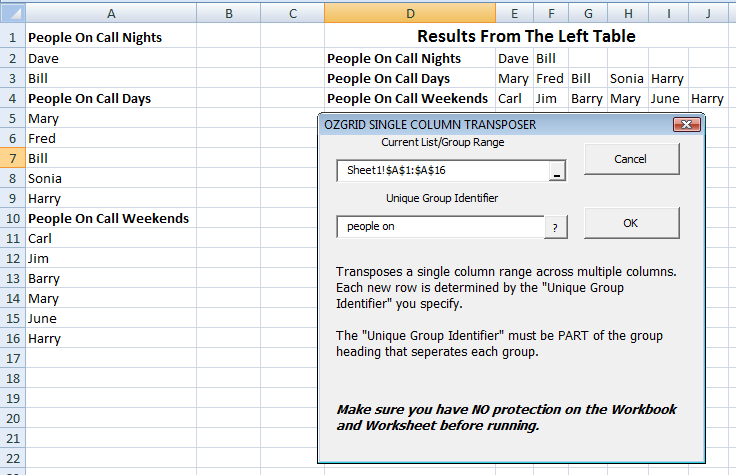
Note the setting of the "Unique Group Identifier" it uses the unique text "people on". That is, you use PART text for the "Unique Group Identifier"


Special! Free Choice of Complete Excel Training Course OR Excel Add-ins Collection on all purchases totaling over $64.00. ALL purchases totaling over $150.00 gets you BOTH! Purchases MUST be made via this site. Send payment proof to [email protected] 31 days after purchase date.
Instant Download and Money Back Guarantee on Most Software
Excel Trader Package Technical Analysis in Excel With $139.00 of FREE software!
Microsoft � and Microsoft Excel � are registered
trademarks of Microsoft Corporation. OzGrid is in no way associated with Microsoft
GIVE YOURSELF
OR YOUR COMPANY 24/7 MICROSOFT EXCEL SUPPORT & QUESTIONS