 |
|
|
|
|
This software, designed for Microsoft Windows, will allow you to print ASCII text files using any printer with a Windows driver. The file can be generated from a DOS/WINDOWS application or a UNIX/LINUX application, if it resides on a file system that is accessible from the Windows box (NFS, SCO-VisionFS, Samba and others).
PrintFil is a stand-alone software, it runs in background and doesn't need to be Start ed by the application that creates the print jobs. This is why it can be used in several different applications.
If your application can print to an ascii file then you can print to any printer, including USB, network printers and faxmodems on any PC running Windows 95, 98, ME, NT, 2000, XP or above and Linux via Wine
PrintFil can also add a lot of other interesting features to existing applications, including preview and export of print jobs in PDF format.
This software, designed for Microsoft Windows, will allow you to print ASCII text files using any printer with a Windows driver.
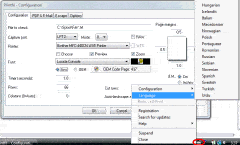
The file can be generated from a DOS/WINDOWS application or a UNIX/ LINUX application, if it resides on a file system that is accessible from the Windows box (NFS, SCO-VisionFS, Samba and others)
Once configured, it will allow you to:
- preview printing
- include logos or other images stored in separate files
- send the files via fax (if a third-party fax service, acting like a printer is installed, for example Microsoft Fax or Symantec WinFax)
- print A4 landscape sheets instead of printing on dot-matrix 136-column printers
- print on USB devices or remote devices over a LAN, even if the original application can not print on that type of device
- use special fonts (barcodes, for instance) as well as normal characters
- exporting the print jobs in PDF format
- use your own escape sequences
- and other interesting features.
If you are developing host based applications (like Unix) and your customers are using them with a Windows Terminal Emulator, You can stop to fight with transparent-print characters and different settings for different printers.
All You need is a shared file system and PrintFil.
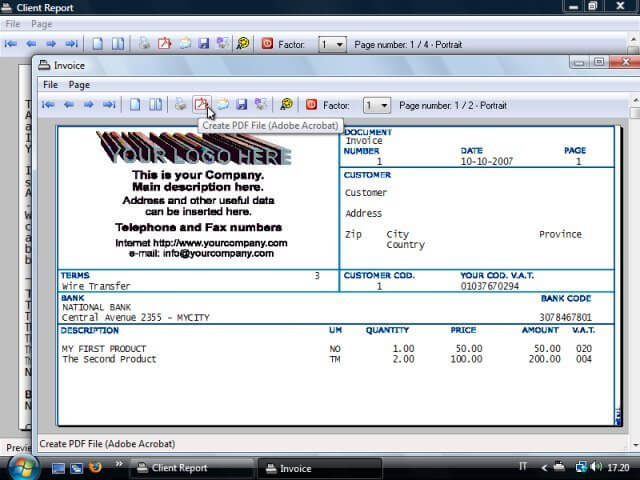
Here are some examples of working configurations:
Single Windows PC. (MS-DOS Application, USB printer and Faxmodem)



In this example there is a single Windows PC (95, 98, ME, NT, 2000, XP) on which is running a MS-DOS software to print to a USB printer and to send the print jobs via fax using the modem.
With PrintFil installed on the PC, is sufficient to set the MS-DOS software to print to a file (for example c:\PrintFil\file.txt). PrintFil is continuosly listening for the file and will send it to the USB printer or by fax using the faxmodem and a specific printer driver provided by an external software (Microsoft fax, Symantec Winfax and others).
Windows Network. (MS-DOS Application, network printers)





In this example there are several networked Windows PCs, and some shared printers. The MS-DOS software can be installed either on all the PC or on a single PC acting as a server and providing the application to the clients.
The DOS software will be configured to print to the file: c:\PrintFil\file.txt (each pc will have his one). PrintFil will automatically send the file created by the application to the desired printer.
Please note that it's not necessary to have PrintFil installed on every PC on the network, but only where the MS-DOS software is running. If a single PC does't need to use the MS-DOS application, but it shares a local printer, PrintFil on the others PC can always access this printer.
Windows Network. (Apple II Application, network printers, USB and PDF writers)





Some Apple II applications, specifically designed to run on an Apple PC (and usually on an Apple Imagewriter or Laserwriter printer) can be run on a Windows PC using the well known emulator: Apple II Oasis by BG Universal Software Inc.
Using PrintFil together with this emulator allows you to print from these Apple 2 applications to any Windows device, either local, USB, networked or virtual (for example "PDF writers") without having to modify the original Apple application.
Unix / Linux / Windows Network. (Unix application, Windows Clients via telnet)
  Application Server  Fax Server |
   Windows Clients
Windows Clients   |
In this example there is an integrated network where the Application Server is a Unix host (or Linux), the clients are Windows PC's which uses the applications by the Telnet protocol, prints over the several network printers and sends faxes through a Unix / Linux host using an HylaFax Server software or other commercial softwares.
A directory on the Application Server's File System is shared with the Windows users by specific softwares such as NSF, Samba, SCO Vision-FS and others.
The host application must be configured to print to different files: one for each client PC: /usr/share/file1.txt , file2.txt etc. This can be easily obtained by setting an environment variable in the user's .profile using, for example, the IP address of the remote pc (remotehost), or the logname (if the user always works on the same workstation) etc.
PrintFil will search the file on \\AppServ\share\filexx.txt. Once found, PrintFil will read the file even if it is in the Unix / Linux format, than it will send the print job to the desired printer or the fax-server.
Pricing
|
Special ! Free Choice of Complete Excel Training Course or Excel Add-ins Collection on all purchases totaling over $70.00. ALL purchases totaling over $150.00 gets you BOTH! Purchases MUST be made via this site. Send payment proof to [email protected] 31 days after purchase date.
Instant Download and Money Back Guarantee on Most Software
Excel Trader Package Technical Analysis in Excel With $139.00 of FREE software!
Microsoft � and Microsoft Excel � are registered trademarks of Microsoft Corporation. OzGrid is in no way associated with Microsoft
Some of our more popular products are below...
Convert Excel Spreadsheets To Webpages | Trading In Excel | Construction Estimators | Finance Templates & Add-ins Bundle | Code-VBA | Smart-VBA | Print-VBA | Excel Data Manipulation & Analysis | Convert MS Office Applications To...... | Analyzer Excel | Downloader Excel
| MSSQL Migration
Toolkit |
Monte Carlo Add-in |
Excel
Costing Templates