|
|
| Buy Today (below) and send us your order ID and claim over $70.00 worth of FREE software |
|---|
Real Time Quotes Excel, part of Trader Excel Package , downloads real-time stock, index, futures, options and mutual fund quotes directly into Microsoft Excel � spreadsheets. Free 15-minute delayed and fee-based real-time quotes for stocks, options, indexes, and mutual funds are retrieved from Yahoo! Finance. Data is available from more than 50 worldwide markets, including the US, Canada, UK, Germany, France, Italy, Australia, and India. Fee-based real-time quotes are available from PCQuote for stocks, options, indexes, and futures
Real Time Quotes Excel automatically draws and updates charts in real-time. The color of the chart title and individual chart elements changes based on the latest price movement. This helps the investor better monitor the current market situation in real-time.
For your convenience, Real Time Quotes Excel downloads data to two spreadsheets: "Quotes" and "Quotes (Vertical)." The "Quotes" spreadsheet is for real-time quote tracking, while "Quotes (Vertical)" is intended for real-time charting and real-time technical analysis. The "Quotes (Vertical)" spreadsheet can be updated in two ways: rolling and appending. Rolling will add new quotes to the bottom and remove old quotes from the top for each update, while Appending will only add new quotes to the bottom, leaving old quotes intact.
Quotes can be provided to third party applications via Dynamic Data Exchange (DDE) links. Real Time Quotes Excel can create DDE links to the latest price quotes located on the "Quotes" spreadsheet, or you can set up your own DDE links to any cell on any workbook.
Real Time Quotes Excel can be used as a Dynamic Data Exchange (DDE) Server, which allows it to provide real-time stock market information for any DDE-compliant client application. This could be a charting application, data mining application, or any other software with a use for the data. Real Time Quotes Excel automatically creates DDE links to the latest price values in the "Quotes" spreadsheet. You can also set up DDE links for any other cell in your workbooks.
To find DDE link names created by Real Time Quotes Excel, select a "Last Price" cell and then look at the Range Name box (left side of the formula bar). DDE Items will be listed such as "TICKER_Last."
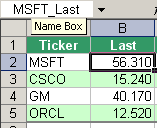
The link we are about to create can be used by any third party software that is DDE-compliant.
To create a DDE link manually perform the following steps:
That's it - you can now use your newly created DDE link!
General DDE Link format
This link can be used in any 3rd party software, that supports DDE links:
Key features summary:
Real Time Quotes Excel Toolbar
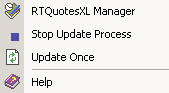
Real Time Quotes Excel Ticker Manager

"Quotes (Vertical)" spreadsheet for real-time charting and real-time technical analysis. Real Time Quotes Excel automatically builds and updates charts.

"Quotes" spreadsheet for real-time quote tracking

RTQuotesXL uses PCQuote for real-time market data. PCQuote provides real-time quotes for stocks, options, indexes, financial futures, commodity futures, and bonds. This service requires a PCQuote RealTime MarketSmart subscription. The pricing is $9.95 per month + exchange fees, details sent with software. The following data is provided with each download:
|
|
Microsoft � and Microsoft Excel � are registered trademarks of Microsoft Corporation. OzGrid is in no way associated with Microsoft
SPECIALS!
Convert Excel Spreadsheets To Webpages | Trading In Excel | Construction Estimators | Finance Templates & Add-ins Bundle | Code-VBA | Smart-VBA | Print-VBA | Excel Data Manipulation & Analysis | Convert MS Office Applications To...... | Analyzer Excel | Downloader Excel
| MSSQL Migration
Toolkit |
Monte Carlo Add-in |
Excel
Costing Templates