 |
|
|
|
|
If you have ever had to import data into Excel you will likely have encountered problems such as, numbers being seen as text, negatives sign on the right of numbers, dates not being recognized and many more problems.
- Remove all text and leave only numbers. Imagine you have many cells that house both text and numbers. You need to extract out only the numbers and not the text. With the Excel Number Manager Add-in you can now do this in 3 clicks.
- Remove all numbers and leave only text. Imagine you have many cells that house both text and numbers. You need to extract out only the text and not the numbers. With the Excel Number Manager Add-in you can now do this in 3 clicks.
- Convert imported negatives to true negatives. Unfortunately it is quite common for some programs (SAP for one) to dump negatives into Excel with the negative sign on the right, not left. This then means Excel sees the numbers as text and cannot be used in calculations. Now, with the click of a button, all these will be converted to the correct negative format. Eg 100- will become -100
- Convert imported dates to true Excel dates. Another common problem with imported data is that many dates are not seen as dates by Excel. This again means Excel cannot use these in any calculations. For example, dates that are imported as ddmmyy, mmddyy etc are not seen by Excel as dates. Now, with the click of a button, they will be converted to true Excel dates, such as dd/mm/yy, mm/dd/yy etc. Once they have been converted you can apply any Excel date format you like.
- Force to numbers. Importing, copying etc numbers into an Excel Worksheet can often leave you with excel seeing the numbers as text and not true numbers. This can be extremely frustrating as all appears ok. However, when these 'so-called' numbers (which are really text) are used in calculations, you end up with #VALUE! error or the formula being displayed in the cell as apposed to a result. One click of the Force to numbers button and the problem goes away.
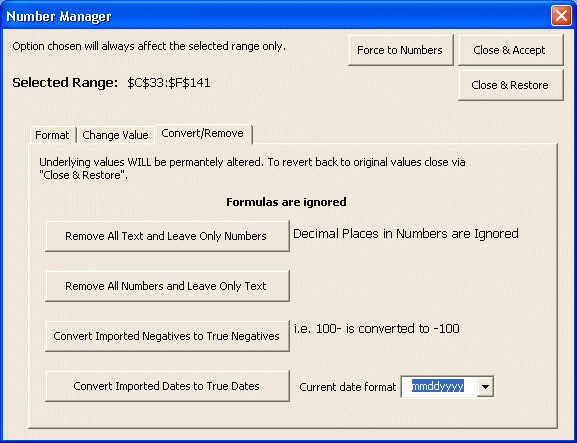
The Excel Number Manager Excel Add-in Consists of 3 Main Page Tabs
Format
- Retain leading zeros
- Show dollars and cents
- Align all decimals
- Have negatives in brackets
- Hide negatives, positives, zeros, text, numbers, or all.
- There is even a ListBox where you can select anyone of 172 currency codes to format you numbers as USD25.00, AUD356.32 etc.
- And much more!
Change Value
- Round up
- Round down
- Round to any specified number of decimal places.
- Increase
- Decrease
- Multiply
- Divide
Convert/Remove (This Page)
- Remove all text and leave only numbers.
- Remove all numbers and leave only text.
- Convert imported negatives to true negatives. E.g 100- to -100
- Convert imported dates to true Excel dates.
Number Manager
 Excel 97 or above |
Excel 97 or above |
![]() Secure Payment Options |
30 Day Money Back Guarantee & Huge Discounts for Unlimited Licenses
| Buy on its own or
buy as part of the
Excel Add-ins Collection for not much more and get our
Complete Excel Course for FREE.
You will be able to download your Excel Add-in immediately
after ordering.
Secure Payment Options |
30 Day Money Back Guarantee & Huge Discounts for Unlimited Licenses
| Buy on its own or
buy as part of the
Excel Add-ins Collection for not much more and get our
Complete Excel Course for FREE.
You will be able to download your Excel Add-in immediately
after ordering.
| Order Type: |
|
Single user license =2 users 2 computers| Unlimited user license = unlimited users unlimited computers | Resellers user license = Do anything you like with the add-in, including rebranding and reselling. That is, NO RESTRICTIONS AT ALL. Please email the support address and include your order number so we can send you the code password. Resellers user license ONLY
Instant Download and Money Back Guarantee on Most Software
Excel Trader Package Technical Analysis in Excel With $139.00 of FREE software!
Microsoft � and Microsoft Excel � are registered trademarks of Microsoft Corporation. OzGrid is in no way associated with Microsoft
GIVE YOURSELF OR YOUR COMPANY 24/7 MICROSOFT EXCEL SUPPORT & QUESTIONS